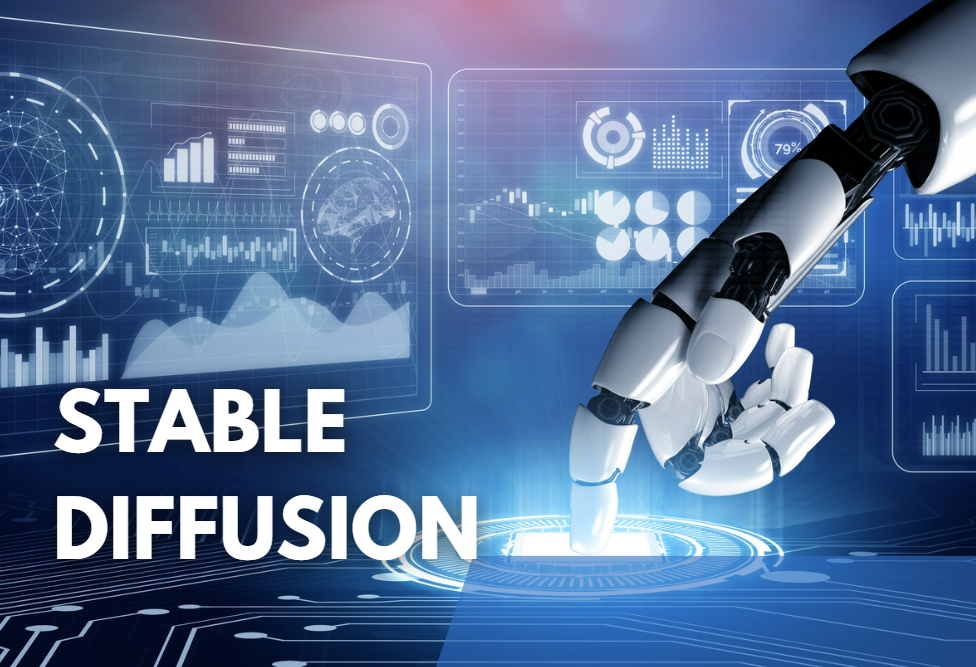7 Features That Make PhotoDirector the Best AI Editor
Photo editing used to be difficult and time-consuming. But now, with AI photo editing software like PhotoDirector 365, editing photos is easy and fun! Whether you’re a beginner or an expert, this tool is perfect for creating stunning images.
In this blog, we’ll explore the 7 hidden features of PhotoDirector 365 that can transform your photos. Let’s get started!
Ready to transform your photos? Click here to try PhotoDirector 365 now!

AI Animation: Make Your Photos Move
Why settle for static photos? With PhotoDirector 365, you can animate your images and turn them into GIFs or short videos. It’s great for making your photos look alive!
How It Works
- Select the part of the photo you want to animate.
- Choose an animation path, and let the AI do the work.
Use Case: A travel blogger can animate the waves in an ocean photo or add motion to the clouds in a sky picture.
Sky Replacement: Change the Mood Instantly
Have you ever taken a photo with a boring sky? With the AI sky replacement feature, you can swap out dull skies for something beautiful. Add sunsets, starry nights, or dramatic clouds with just a few clicks.
Pro Tip
Use the lighting adjustment tool to make the new sky blend perfectly with the rest of your photo.
Use Case: Real estate photographers can make outdoor shots look amazing, no matter the weather.
Cinematic Color Grading: Add Hollywood Magic
Want your photos to look like they belong in a movie? PhotoDirector 365 has cinematic LUTs that make color grading super easy. These pre-set filters can completely change the mood of your image.
Why You’ll Love It
You don’t need to be an expert. Just pick a filter, and your photo will look stunning. You can also adjust the brightness and contrast to match your style.
Use Case: Content creators can use this to give their Instagram posts a professional and unique look.
AI Face Retouching: Perfect Your Portraits
With PhotoDirector 365, you can make every portrait look flawless. Its AI photo editing software can smooth skin, whiten teeth, and even reshape faces.
What’s Included
- Teeth Whitening: Brighten smiles in seconds.
- Skin Smoothing: Remove blemishes and wrinkles with one click.
- Face Reshaping: Adjust features for a natural look.
Use Case: Perfect for wedding photographers who need to edit portraits quickly.

Style Effects: Make Your Photos Unique
If you want to stand out, PhotoDirector’s style effects are a must-try. You can turn your photos into digital art with watercolor, oil painting, or pencil sketch effects.
Why It’s Great
These effects are easy to apply and make your images look completely unique.
Use Case: Social media influencers can use these tools to create posts that grab attention and go viral.
6. AI Image Quality Enhancer: Fix Low-Resolution Photos
Don’t let low-quality photos go to waste. The AI image quality enhancer sharpens details, removes noise, and upscales resolution.
Pro Tip
Use this feature to make old or grainy photos look brand new.
Use Case: Small businesses can use this tool to improve product images for their websites.
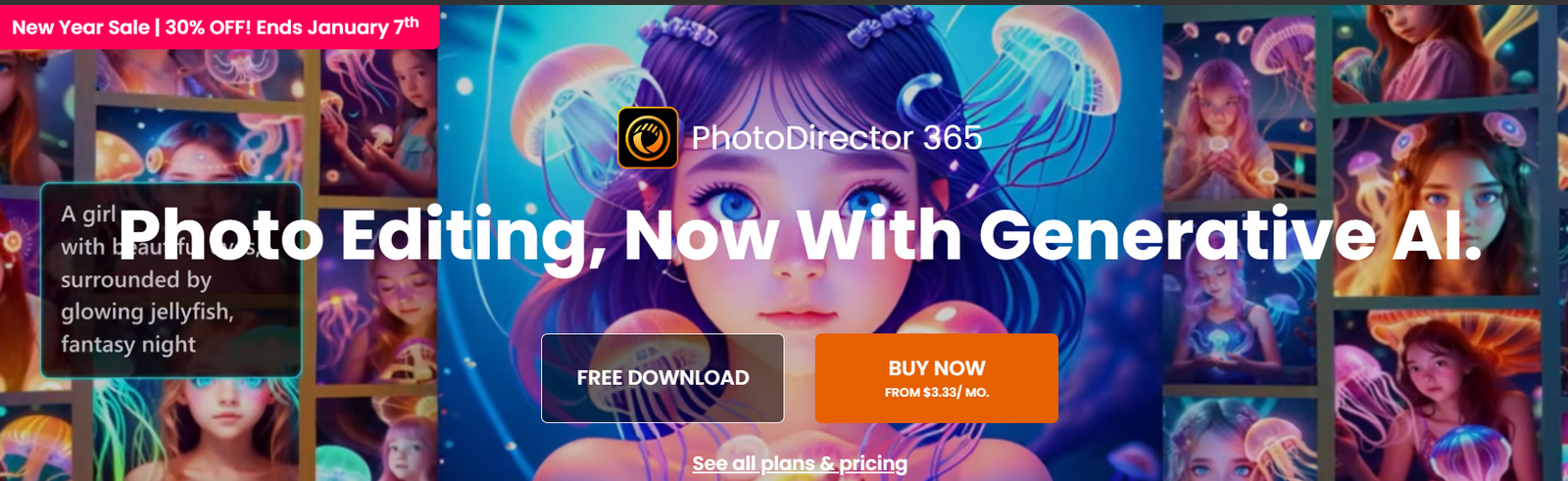
Layer Editing: Take Control of Every Detail
For advanced users, PhotoDirector 365 offers layer editing. This feature lets you combine photos, add text, and use overlays for a custom look.
Why It’s Powerful
- Easy drag-and-drop tools.
- Endless creative possibilities with blending modes.
Use Case: Graphic designers can use it to create posters, flyers, or banners effortlessly.
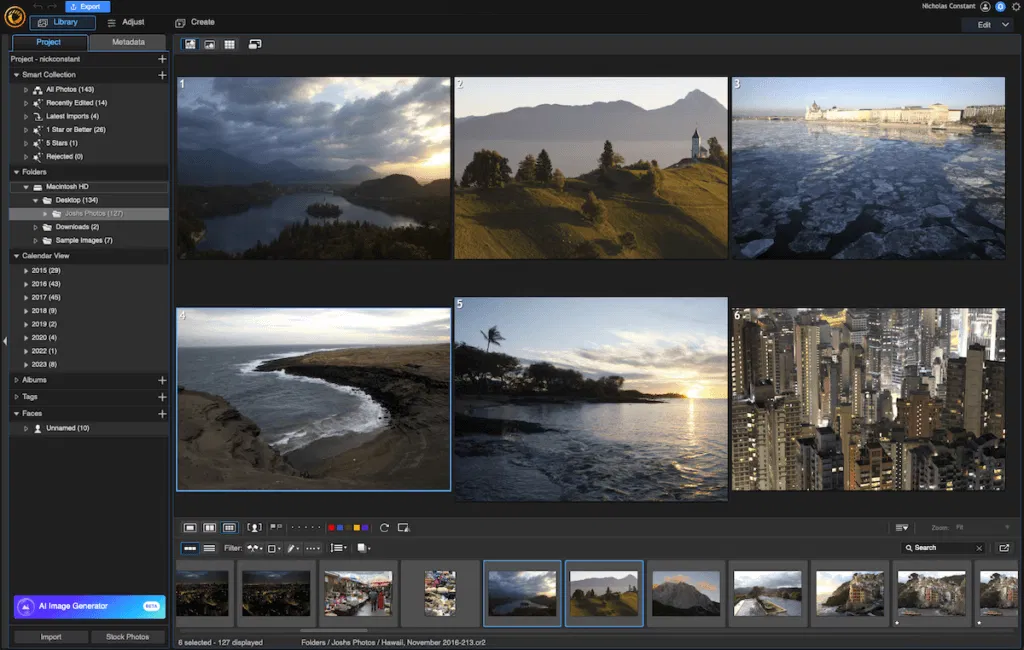
Who Should Use PhotoDirector 365?
PhotoDirector 365 is for everyone. Here’s why:
- Beginners: The tools are simple and intuitive, so anyone can create beautiful photos.
- Photographers: Save hours with automatic tools like background removal.
- Social Media Influencers: Create eye-catching visuals that stand out.
- Small Businesses: Improve your branding with high-quality images.
Want to explore more tools for content creation? Check out our blog on AI Video Editing Tools to Create the Best Masterpieces.
Testimonials with Data
Here’s what people are saying about PhotoDirector 365:
95% of users say it saves them time.
90% of beginners find it easy to use.
4.8 out of 5 stars on popular review platforms.
- James R., Content Creator: “The AI image editor makes my photos look amazing without much effort.”
- Sophia L., Social Media Manager: “I love the sky replacement tool. It’s a game-changer for my Instagram posts!”
Why Choose PhotoDirector 365 Over Others?
Here’s how PhotoDirector 365 compares to other tools:
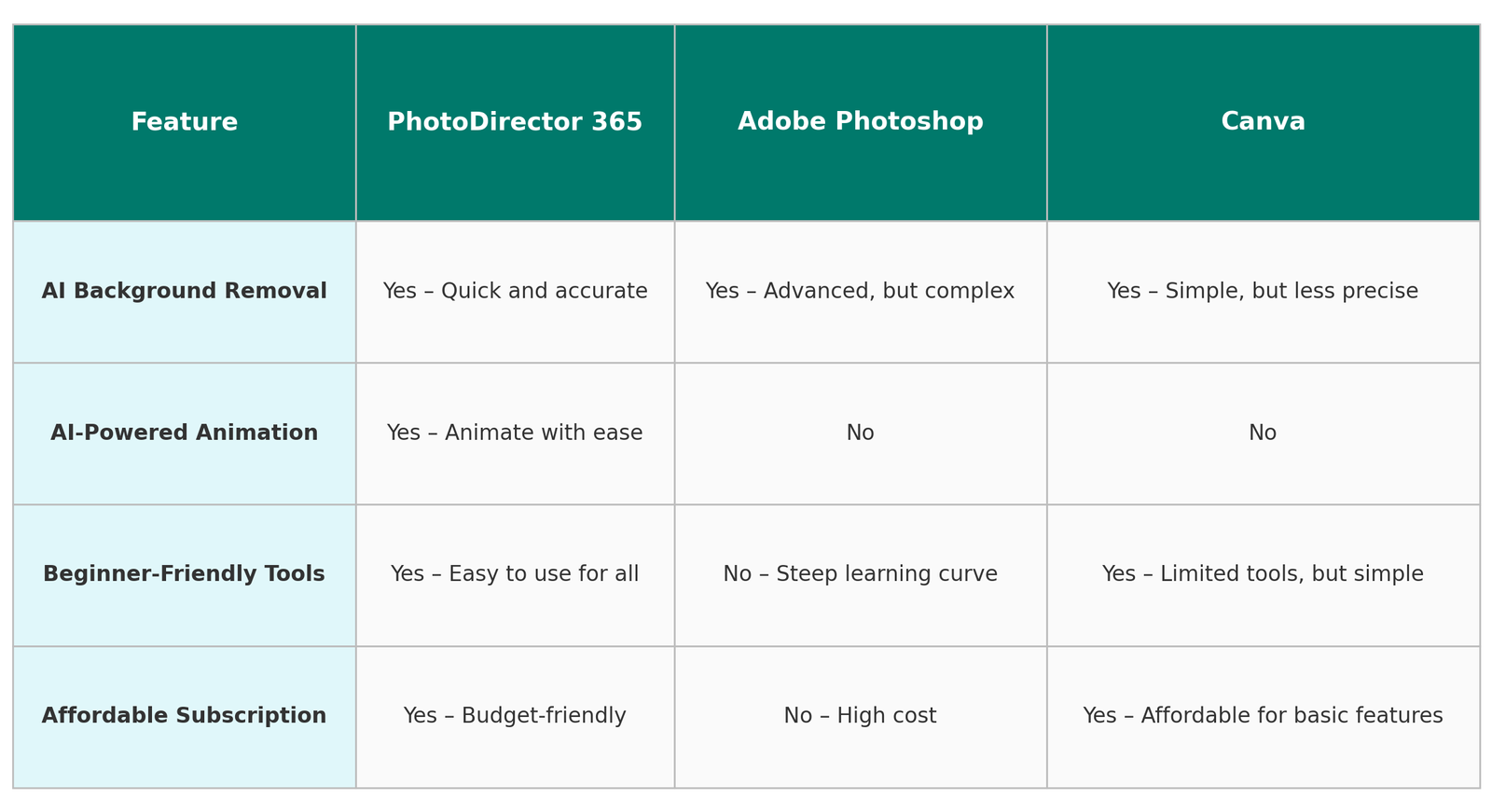
Unlike Photoshop, PhotoDirector 365 is affordable and beginner-friendly. It also offers more advanced photo editing tools than Canva.
Click here to start your free trial of PhotoDirector 365 and unleash your creativity!
FAQs about PhotoDirector 365
Find answers to commonly asked questions about this AI Tools
Ready to get started? this AI photo editing software has you covered.
Explore more tools on Daily AI HubAI or click here to try PhotoDirector 365.