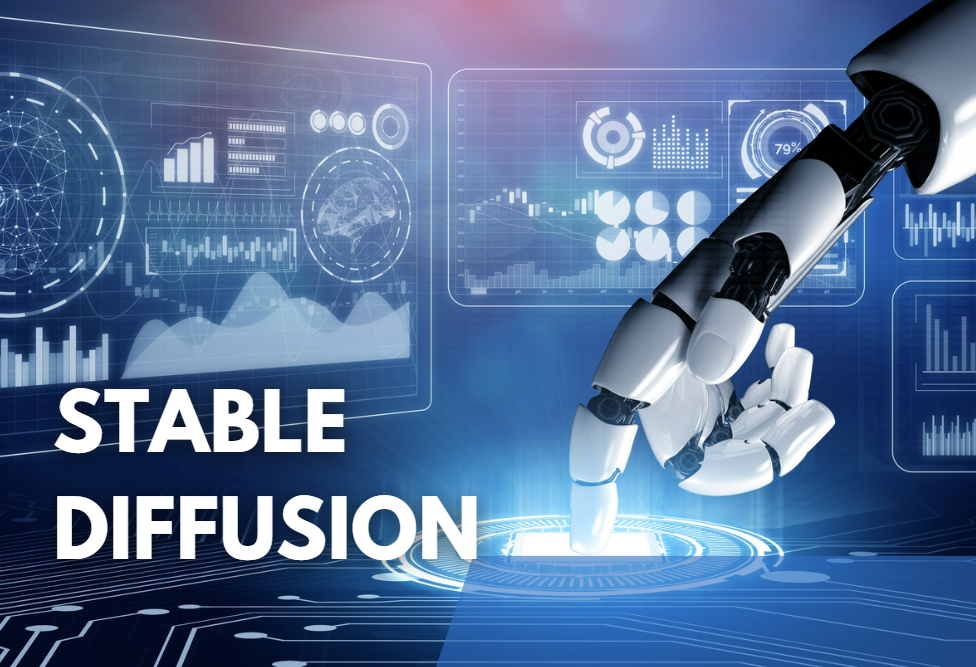ai photo director 365
PhotoDirector 365 isn’t just another editing tool. It’s your creative partner for all kinds of projects. Whether you’re a business owner, a social media creator, or just someone who loves photos, this software makes your work easier. Plus, it’s packed with powerful AI tools to save you time and deliver stunning results. Let’s dive into 7 unique ways PhotoDirector 365 can transform your photos and bring your ideas to life.
1. Elevate Your Real Estate Listings
If you’re a real estate agent, high-quality property photos are essential. PhotoDirector 365 helps make every listing look professional and appealing.
Features in Action
- HDR Tools: Brighten dark spaces and balance lighting to create realistic yet eye-catching images.
- Sky Replacement: Replace dull skies with sunny or vibrant backdrops in seconds.
- Perspective Correction: Fix wonky angles to make rooms look symmetrical and attractive.
Why It Stands Out
Good photos help properties sell faster. You’ll attract more buyers by showing homes at their best.
Insider Tip: Remove distractions like cars or clutter with the AI object removal tool.
Success Story: A real estate agent boosted inquiries by 20% after using PhotoDirector to enhance their property photos.
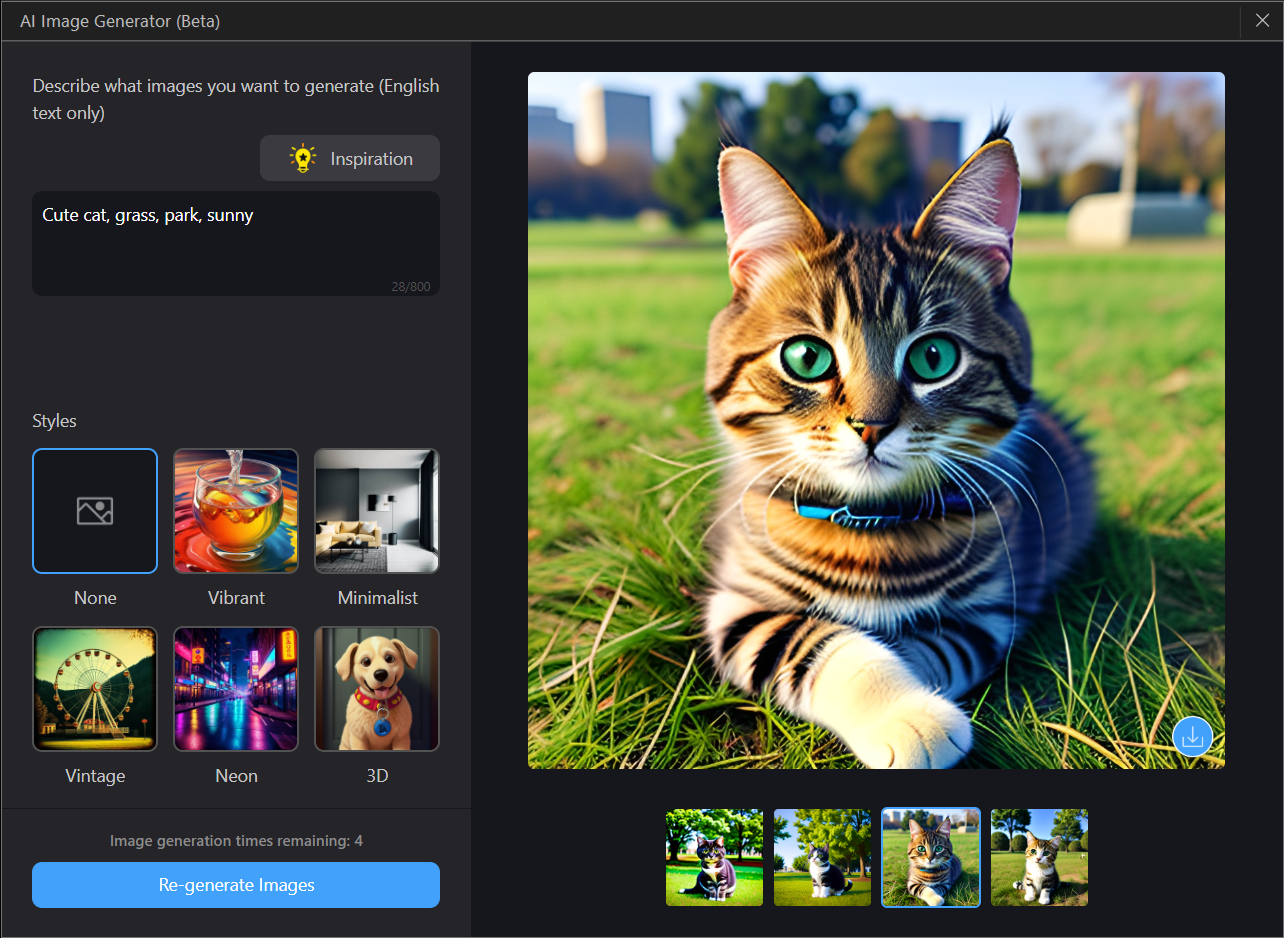
2. Design Stunning Social Media Campaigns
Creating content for social media can feel overwhelming. But with PhotoDirector 365, it’s simple to make posts that stand out.
Key Features
- AI Animation: Add movement to static photos and make them more exciting.
- Batch Editing: Apply filters to multiple images at once for a consistent style.
- Creative Filters: Give your photos a trendy or artistic vibe with just one click.
Why Users Love It
It saves you time and ensures your posts look professional, helping you gain followers and engagement.
Creative Advice: Use animation effects in Instagram Stories to make your posts pop.
Real-Life Result: A small business got 30% more likes on Instagram after adding animations to their photos.
3. Revive Old Family Photos
Do you have old, faded, or damaged photos? PhotoDirector 365 can bring those precious memories back to life.
What It Offers
- Noise Reduction AI: Remove graininess from old scans or low-quality images.
- Color Restoration: Restore vibrant colors to faded photos.
- Repair Tool: Fix scratches and creases to make photos look new.
Why It’s Worth It
Preserve family history and turn those old pictures into beautiful keepsakes.
Quick Suggestion: Add a vintage filter after restoration to maintain the original charm.
Real User Feedback: A grandmother used PhotoDirector to restore her 50-year-old wedding photos and shared them at her anniversary party.
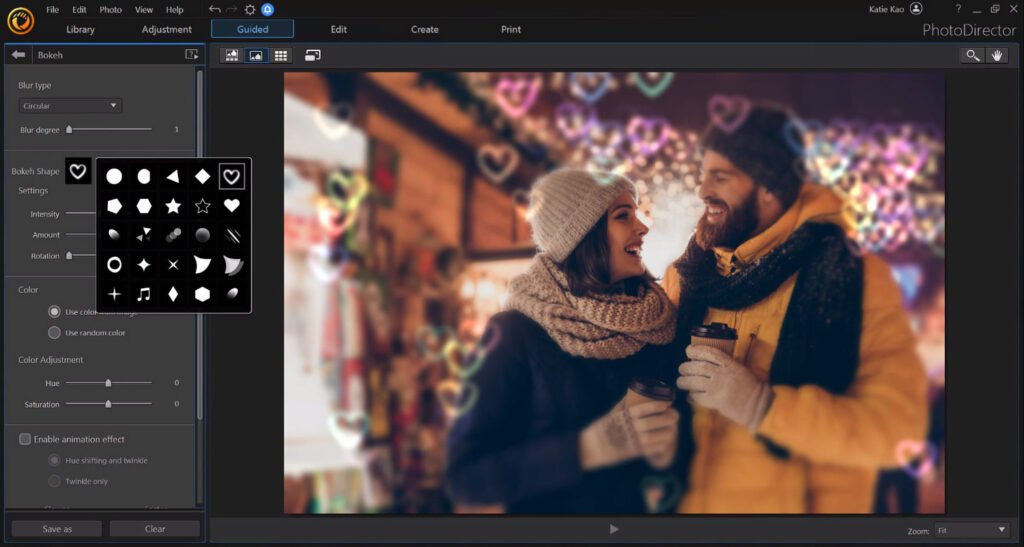
4. Perfect Your Product Photos for E-Commerce
If you sell products online, you know how important good photos are. PhotoDirector 365 makes it easy to create professional product images.
Tools You’ll Love
- Background Remover: Get rid of messy backgrounds and replace them with clean, white ones.
- Lighting Adjustments: Brighten photos to make every detail stand out.
- Text Overlays: Add promotional text or pricing directly onto images.
Why It’s Effective
Better photos mean more sales. Customers are more likely to trust and buy from a store with professional-looking images.
Expert Suggestion: Use the resolution upscaler to sharpen blurry photos taken with your phone.
Real Success: A jewelry store doubled its sales after updating its product photos with PhotoDirector’s tools.
5. Boost Your Branding with Blog and YouTube Visuals
Creating a strong visual brand can help your blog or YouTube channel stand out. PhotoDirector 365 gives you the tools to do just that.
How It Works
- Thumbnail Creator: Make stunning, clickable thumbnails for your videos.
- Graphic Layers: Add text or your logo to images for consistent branding.
- Color Themes: Apply matching filters to keep all your visuals cohesive.
Why It Matters
Consistency builds trust. A polished look shows your audience you’re professional and reliable.
Smart Tip: Use the quick resize tool to optimize visuals for blogs, Pinterest, or YouTube.
Success Example: A blogger saw a 40% increase in traffic after upgrading their blog visuals using PhotoDirector.
6. Simplify Event Photo Editing
Editing hundreds of photos from a wedding, birthday, or event can feel overwhelming. But PhotoDirector 365 makes it faster and easier.
Must-Try Features
- Batch Editing: Save time by editing multiple photos at once.
- Face Retouching: Brighten smiles and smooth skin in just a few clicks.
- Auto-Correction: Instantly adjust brightness, contrast, and clarity.
Why It Saves Time
You’ll save hours and still deliver high-quality photos to your clients or friends.
Helpful Advice: Group similar photos and apply the same filter for a consistent look.
Photographer’s Story: A wedding photographer reduced editing time by half using PhotoDirector’s batch editing feature.
7. Create Personalized Gifts
Looking for a unique gift idea? Use PhotoDirector 365 to create thoughtful, one-of-a-kind presents.
Standout Features
- Layer Editing: Combine photos, text, and graphics for custom designs.
- Artistic Filters: Transform pictures into paintings or sketches.
- Collage Maker: Create stunning photo collages for scrapbooks or posters.
Why It’s Unique
Personalized gifts are memorable and show you put in extra effort.
Creative Tip: Use cinematic filters to give your gifts a polished and professional finish.
Real-Life Use Case: A mom designed a custom photo calendar for her family that everyone loved.
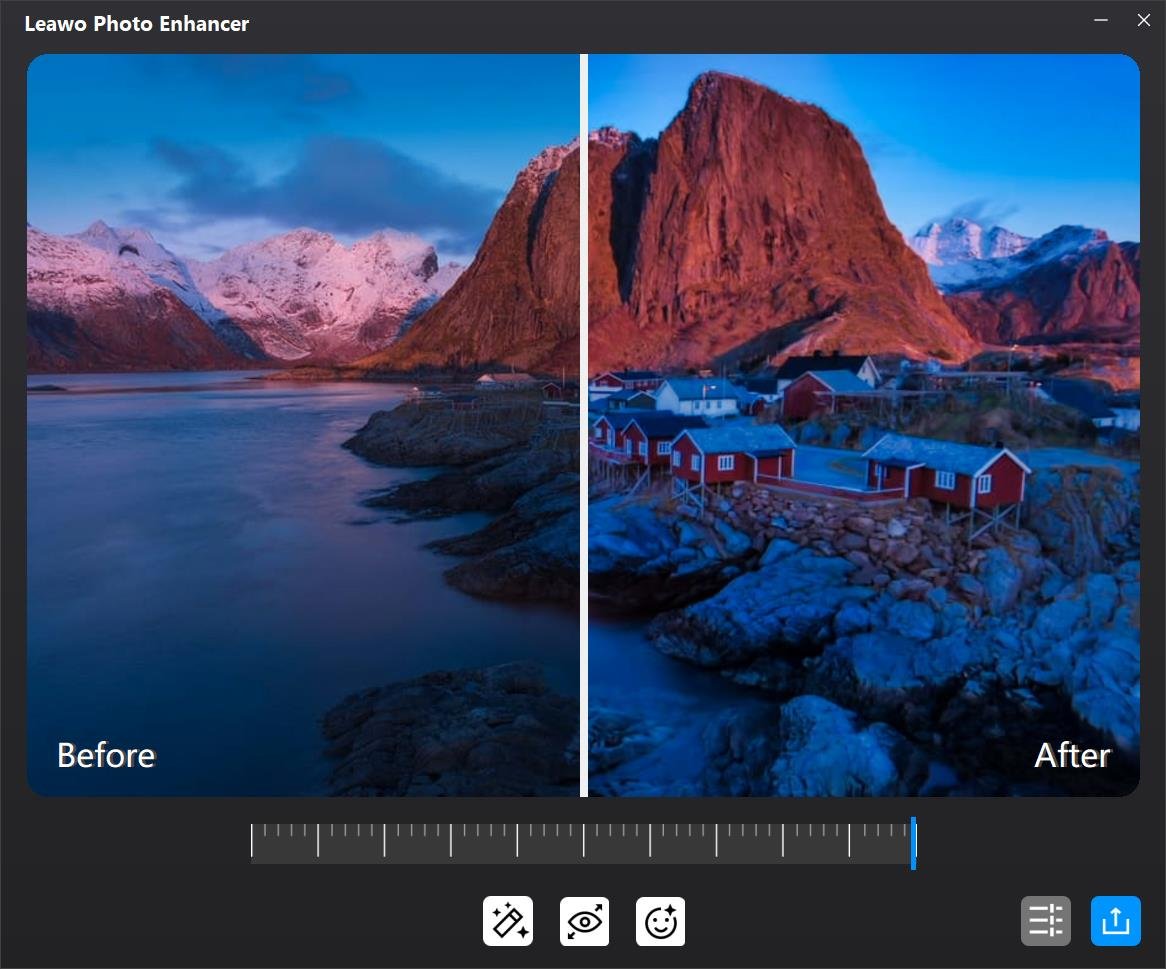
Why PhotoDirector 365 is the Best Choice
PhotoDirector 365 is easy to use and packed with powerful tools. Whether you’re a beginner or an expert, you’ll find it saves time, simplifies your work, and delivers amazing results. It’s perfect for professionals, hobbyists, and anyone who wants better photos.
FAQs
Find answers to commonly asked questions about photodirector 365
Don’t forget to visit our website: Daily AI Hub.