
Unlock New Possibilities with a Powerful AI Voice Generator
Murf AI is a simple tool that turns your words into voices that sound just like real people. It’s great for anyone—whether you’re making videos, teaching, or running a business—and it’s super easy to use. With lots of voices to choose from, cool customization options, and support for many languages, Murf AI Voice Generator makes creating voiceovers quick and fun. Plus, it’s affordable and doesn’t require any technical skills. Let’s dive into what you can do with it, why people love it, and how to get started!
What Can You Do with Murf AI?
1. Create Videos and Social Media Posts
Murf AI is perfect for making professional voiceovers for:
- Videos: Add clear and natural voices to explainers, tutorials, or ads. Whether it’s for YouTube or marketing, the voices will sound polished and engaging.
- Podcasts: Make your episodes sound amazing with Murf’s lifelike voices, adding a professional edge that attracts more listeners.
- Social Media: Quickly create catchy audio for Instagram, TikTok, and YouTube. Voiceovers can help your content stand out.
Example: A YouTuber can use Murf AI to make their videos available in different languages, reaching more viewers around the world and boosting engagement.
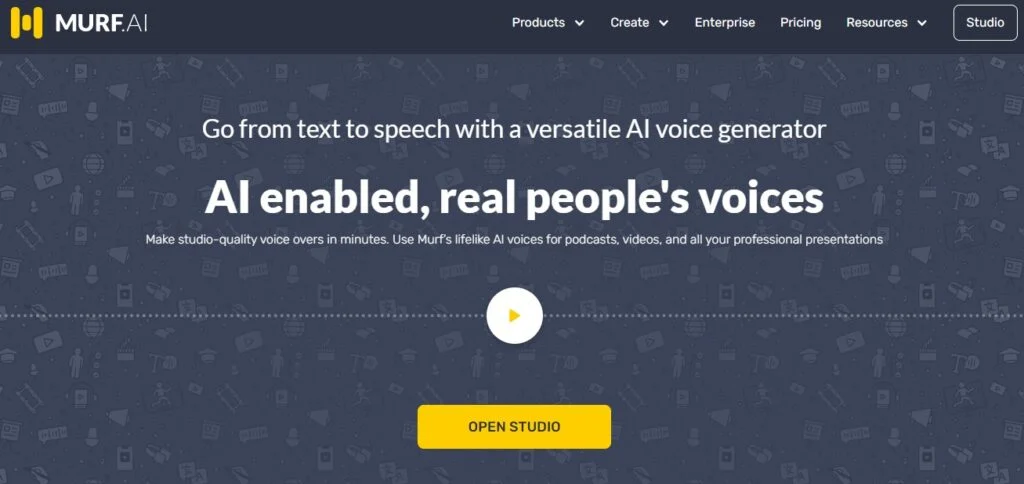
2. Help with Learning and Training
Teachers and trainers can use Murf AI to:
- Create Lessons: Add fun and easy-to-understand voiceovers for online courses. These voices can keep students interested and make learning more engaging.
- Training Videos: Make onboarding materials more engaging and easier to follow.
- Language Learning: Use different accents to teach languages effectively, helping students experience authentic pronunciation.
Benefit: Murf AI saves time for teachers and ensures that students stay focused and entertained.
3. Make Business Presentations Better
Businesses can use Murf AI to:
- Add Voiceovers to Slides: Make presentations and pitches more professional and impactful.
- Showcase Products: Clearly explain products or services with smooth voiceovers that highlight their value.
- Customer Help: Use Murf’s voices for FAQs, chatbots, or tutorials, making customer support more interactive and efficient.
Example: A small business can create a voiceover demo of their product to impress new customers and explain how it works in an engaging way.
4. Help Everyone Access Content
Murf AI makes your content easy to use for everyone:
- Audiobooks: Turn written stories into audio for people who prefer listening or for those who are visually impaired.
- Subtitles and Captions: Add synced voiceovers for videos to make them more accessible.
- Assistive Tech: Use text-to-speech features in apps, helping users with different needs.
Benefit: Ensure your content reaches all audiences, making it more inclusive and impactful.
5. Add Fun to Games and Movies
Murf AI is great for creative projects like:
- Voice Acting: Create unique voices for characters in games or animations. Whether it’s a hero or a villain, the customization makes it easy.
- Special Effects: Add emotions or different tones to voices, matching the mood or situation.
- Storytelling: Bring game or movie scripts to life with captivating narration and voiceovers.
Example: A game developer can use Murf AI to quickly create voices for multiple characters, saving time and money while still making the game immersive.

Why People Love Murf AI
- Voices That Feel Real: The voices sound natural, can express emotions, and adapt to different tones.
- Works in Many Languages: Perfect for connecting with audiences around the globe.
- Customizable Options: Adjust pitch, speed, and tone to match your needs, making it super flexible.
- Fast and Affordable: Save time and money compared to hiring voice actors, and still get top-quality results.
- Easy to Use: No special skills needed—just type, customize, and go! It’s designed for everyone, even beginners.
How Does Murf AI Compare to Other Tools?
| Feature | Murf AI | Tool A | Tool B | Tool C |
|---|---|---|---|---|
| Lifelike Voices | ✓ | ✓ | ✓ | ✘ |
| Multiple Languages | ✓ | ✘ | ✓ | ✓ |
| Custom Options | ✓ | ✓ | ✘ | ✘ |
| Easy to Use | ✓ | ✘ | ✓ | ✘ |
| Budget-Friendly | ✓ | ✘ | ✓ | ✘ |
Note: Murf AI stands out because it’s easy, flexible, and packed with features that help you create awesome voiceovers for all types of projects. Plus, it works great for both personal and professional use.
video tutorial for beginners
Want to learn more about voiceovers? Check out this guide for tips and tricks.
How to Get Started with Murf AI
- Sign Up: Create your account at Murf.ai.
- Pick a Voice: Choose from lots of voices and languages to find the perfect match.
- Type Your Text: Add your script or try out Murf’s suggestions.
- Customize: Adjust the tone, pitch, and speed to suit your project.
- Download: Save your audio and use it in your project right away.
Questions People Ask About Murf AI
Check out Daily AI Hub to explore even more cool AI tools. Try Murf AI today and see how it can transform your projects and save you time!



