
The Best AI Voice Generator for Realistic Text-to-Speech
There are so many AI voice tools out there, like text-to-speech AI or advanced AI voice generators, and picking the right one can be tricky. Whether you make videos, run a business, or teach, finding the best tool is super important. In this blog, we’ll talk about Murf AI and compare it to some other popular tools. This way, you can figure out which one works best for your needs. Check out more tools on our list at Daily AI Hub.
With the growing demand for high-quality voiceovers, having a tool that’s flexible, easy to use, and affordable is critical. Many tools claim to be the best, but only a few stand out. Murf AI is one of them, offering advanced features, natural voices, and multilingual support. Let’s dive deeper into what makes Murf AI exceptional and how it compares to other industry-leading tools.
Try Murf AI for free now click here
Key Things to Look for in an AI Voice Tool
Here’s what to think about when picking the best text-to-speech AI tool or AI voice generator:
- Voice Quality: Do the voices sound natural and real? The more lifelike, the better.
- Customization: Can you change pitch, tone, or speed to fit your style? Advanced customization can make your content stand out.
- Language Support: Does it support lots of languages and accents? This is especially important for global audiences.
- Ease of Use: Is it simple enough for beginners? Complicated tools can waste time and effort.
- Affordability: Is it worth the price? Budget-friendly options that don’t compromise on quality are key.
- Extra Features: Does it offer cool options like background music or editing? Features like these add professional touches to your work.
Choosing a tool that checks most of these boxes ensures you have the best solution for your needs.
Why Murf AI Is Awesome
1. Realistic and Lifelike Voices
Murf AI’s voices sound super real, making it one of the best AI text-to-speech tools and voice generators available. Unlike some tools, it can even add emotion to the voices, which makes them feel more natural. For example, Amazon Polly works fine but can sound robotic, while Murf AI is great for storytelling.
Murf AI also includes voices tailored for different types of projects. Whether you need a calm tone for e-learning or an energetic one for advertisements, it’s easy to find a match.
2. Lots of Languages and Accents
Murf AI supports over 20 languages and accents, ensuring unmatched language support for creators aiming to reach global audiences, making it great for reaching global audiences and creating professional AI voiceovers. Other tools like WellSaid Labs don’t offer as many language options. With Murf AI, you can create content that resonates with diverse audiences, making it a versatile choice for global creators.
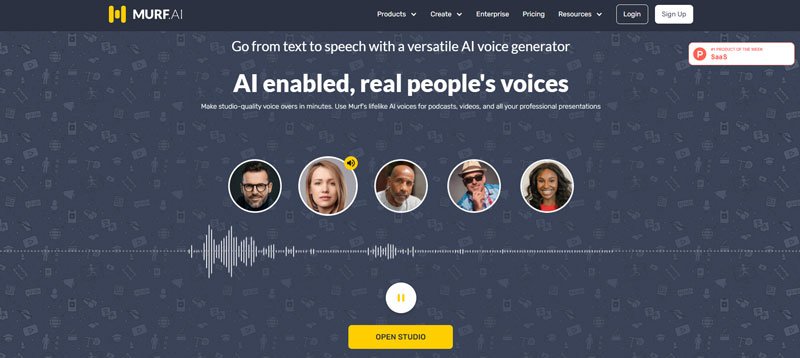
3. Easy Customization
You can change the pitch, tone, and speed with Murf AI. It’s super flexible, so you can get the voiceover just the way you want it. This flexibility allows users to add emotional depth or adjust the pacing for different scenarios, ensuring every project has a professional touch.
4. Simple and Easy to Use
Murf AI is made for everyone, even if you’re new to AI tools. It’s much easier to use compared to WellSaid Labs, which can feel complicated for beginners. The intuitive interface guides you step by step, so you spend less time learning and more time creating.
5. Budget-Friendly
Murf AI offers plans starting at just $15/month. It’s more affordable than WellSaid Labs, which has higher pricing for similar features. Murf AI ensures you don’t have to sacrifice quality for affordability, making it ideal for small businesses and solo creators.
Comparison Chart: Murf AI vs. Competitors
Here’s a detailed chart showing how Murf AI stacks up against Descript, WellSaid Labs, and Amazon Polly:
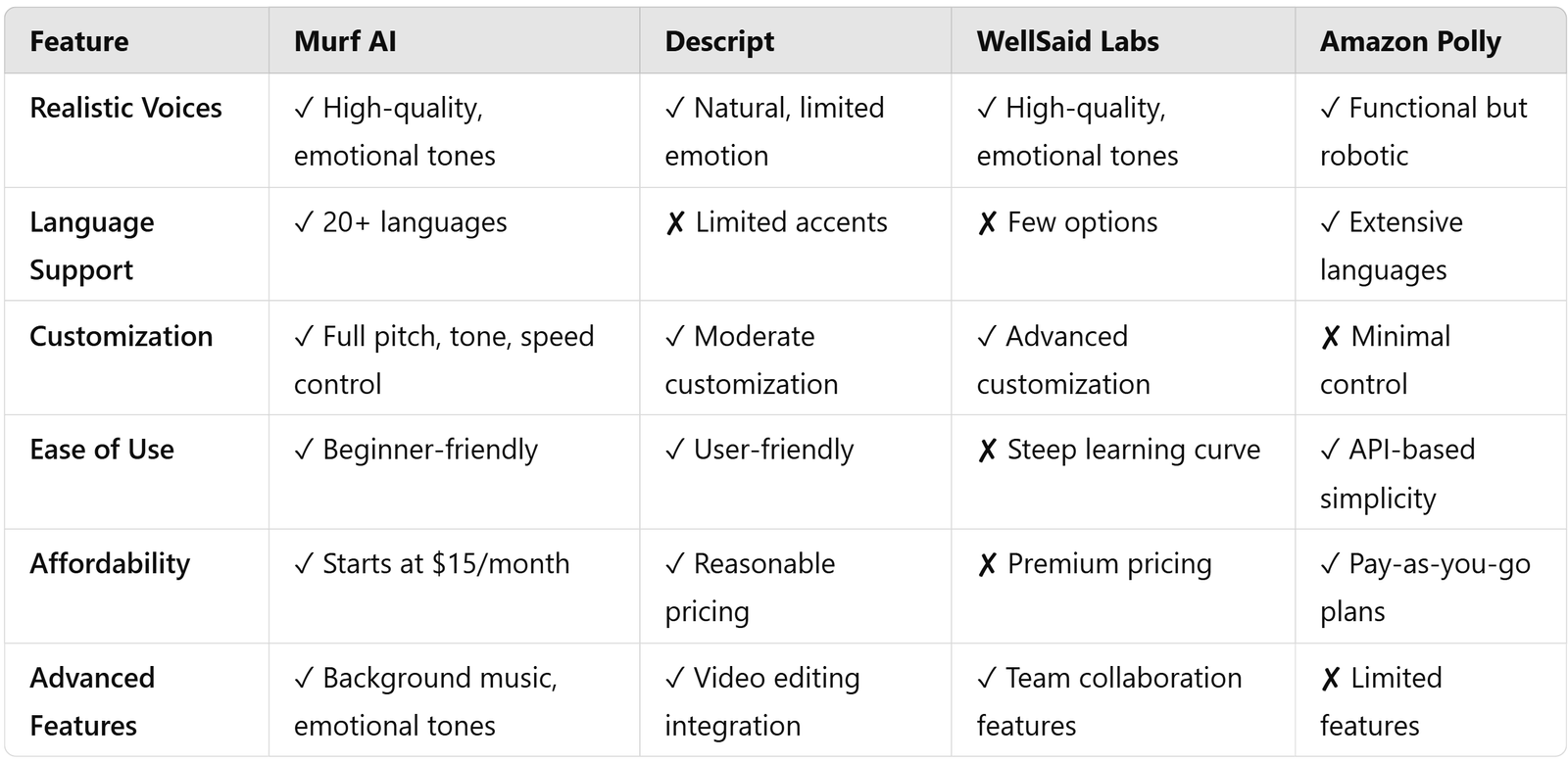
Murf AI stands out because it combines ease of use, affordability, and advanced features. It’s perfect for users at any experience level, whether they’re looking for the best AI voice generator or text-to-speech AI solution.
video tutorial about murf ai
Case Study: How Murf AI Helped an E-Learning Platform
The Problem: An e-learning company needed voiceovers in multiple languages but hiring professional voice actors was too expensive and slow.
The Solution: Using Murf AI, they created voiceovers in 20+ languages quickly. They also customized the tone to match their audience—formal for corporate training and fun for kids’ lessons.
The Result: The company saved 60% on costs and expanded its courses to more countries, growing its user base. This growth wouldn’t have been possible without Murf AI’s flexibility and multilingual support.

For expert content optimization, visit Google’s Content Optimization Guide.
FAQs about murf ai
Find answers to commonly asked questions about Murf AI.
Also, read our blog on 10 Powerful Ways to Use AI Video Generators for Content for more creative ideas.


