
Master Murf AI: Your Guide to Easy AI Text to Voice Solutions
In today’s world, technology is making communication easier and more exciting. Murf AI is a standout tool that helps you create amazing voiceovers without any hassle. This guide will show you how to get started and make the most of it!

What is Murf AI?
Murf AI is a text-to-speech tool that turns your written words into lifelike speech. It’s versatile, offering over 120 voices in 20+ languages for a variety of projects. Since launching in 2020, it has grown rapidly, showing just how much users appreciate it!
Why Use Murf AI?
Let’s break down why Murf AI is so popular:
- Lots of Voices: A wide variety of accents and tones to match any project.
- Customizable Options: Adjust pitch, speed, and emphasis to fit your style.
- Voice Cloning: Want your own unique voice? Murf AI can do that.
- Super User-Friendly: You don’t need to be a tech genius to use it.
- Fun Options with Murf Voice Changer: Add a creative twist to your projects.
- Time-Saving: Companies like Baptist Health have cut production time by half using Murf AI.
Let’s dive into the step-by-step process to get started.
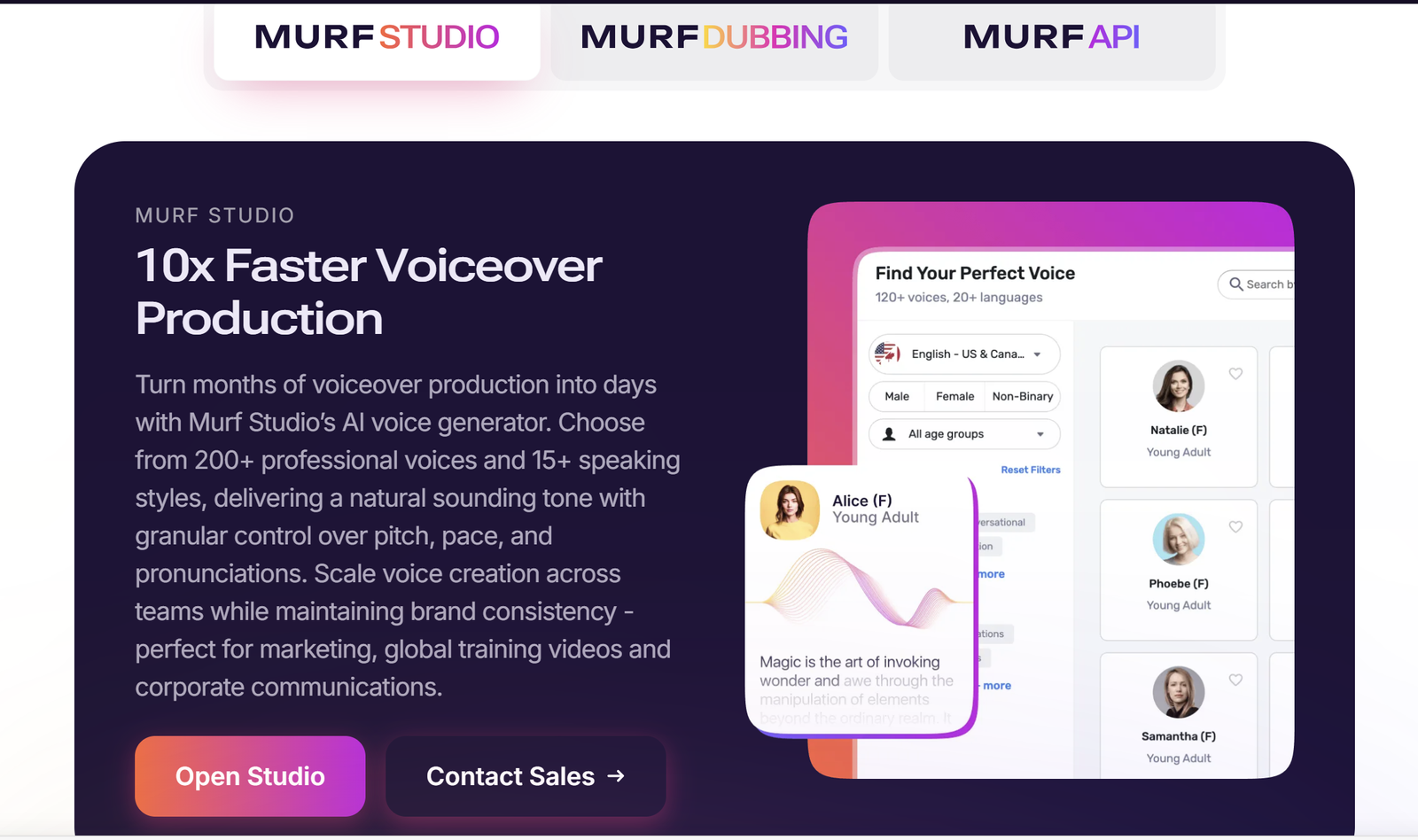
How to Use Murf AI: Step-by-Step Guide
Step 1: Getting Started
- Sign Up or Log In: Head to the Murf AI website and create an account. If you already have one, log in and jump in!
- Tip: Use a strong, unique password to keep your account secure.
- Explore the Dashboard: The dashboard is simple and intuitive. Everything you need is right there at your fingertips.
- Tip: Take a few minutes to click around and get familiar with where things are.
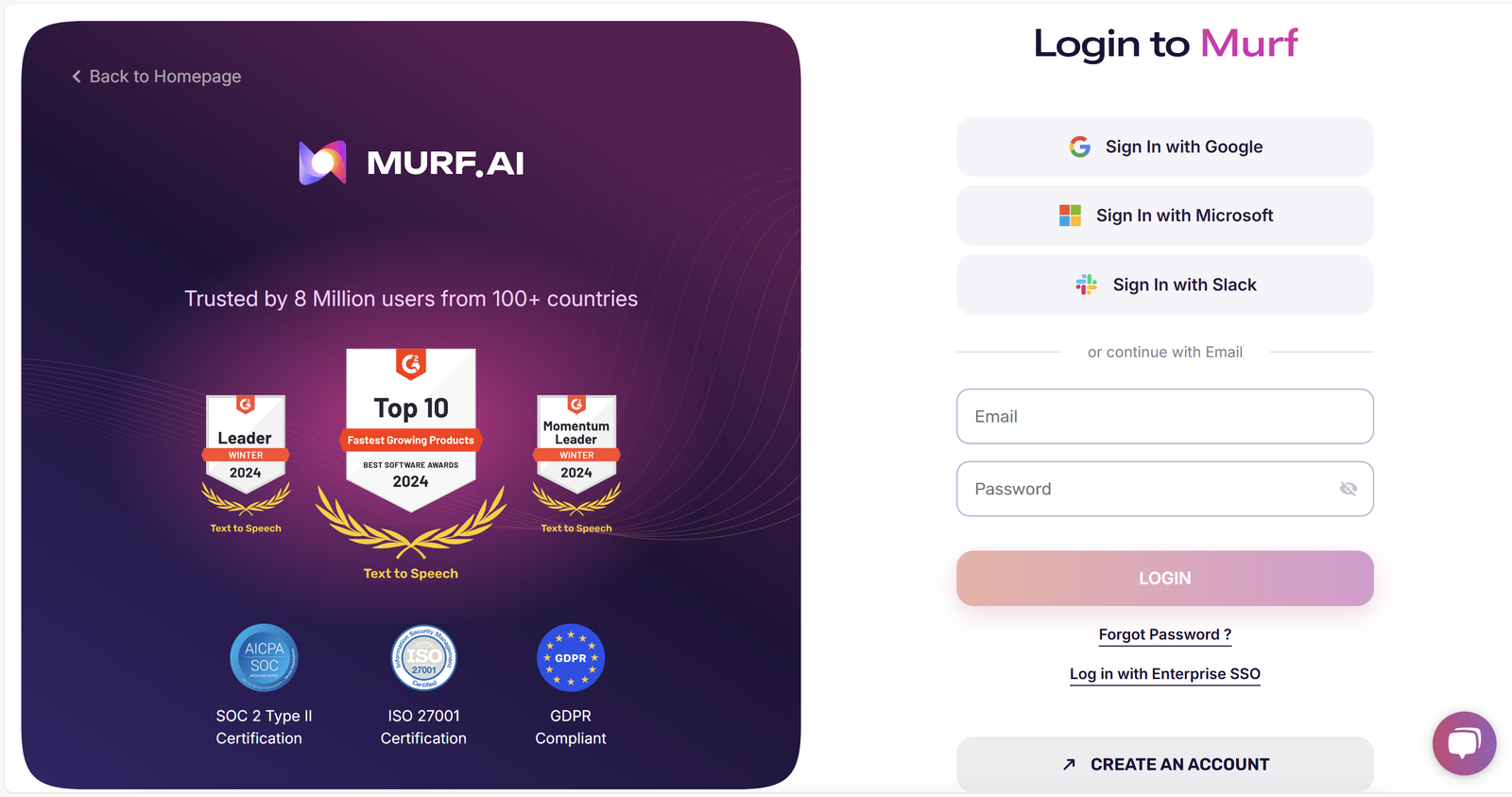
Step 2: Create Your First Voiceover
- Add Your Text:
- Click “Create New Project.”
- Type or paste the text you want to turn into a voiceover.
- Tip: Keep sentences short and clear for the best voiceover quality.
- Pick a Voice:
- Browse the voice library and listen to demos to find the perfect match.
- Choose a tone that suits your project—whether it’s casual, professional, or playful.
- Tip: Match the voice’s tone to the emotions you want your audience to feel.
- Customize Your Voice:
- Adjust pitch, speed, and emphasis for a natural-sounding voiceover.
- Use the “Emphasis” tool to highlight key words or phrases.
- Tip: Preview changes often to ensure your adjustments sound natural.
Step 3: Preview and Edit
- Listen to Your Voiceover:
- Click “Preview” to hear how your text sounds.
- Make a note of any changes you’d like to make.
- Tip: Use headphones for a clearer and more detailed sound review.
- Fine-Tune Your Voiceover:
- Adjust the settings and preview again until it’s perfect.
- Tip: Try different voices or tones to see if they better suit your project.
Step 4: Export Your Voiceover
- Download Your File:
- Once satisfied, click “Export.”
- Save the file as MP3, WAV, or whatever format you need.
- Tip: Double-check the file format to ensure compatibility with your project.
- Use Your Voiceover:
- Add it to your videos, presentations, or other projects—it’s ready to go!
- Tip: Store a backup of your exported file in case you need it later.
What Can You Use Murf AI For?
E-Learning
Use Murf AI’s multi-language support to make online classes engaging and accessible for global audiences.
Marketing
Use professional voiceovers to create catchy ads and engaging social media content that grabs attention.
Content Creation
Whether it’s podcasts, explainer videos, or presentations, Murf AI helps you add high-quality audio easily.
Corporate Training
Ensure your training materials are clear and consistent. Multi-language options make it perfect for global teams.

Troubleshooting Tips
For a detailed guide on optimizing text-to-speech tools, check out this resource. Here’s how to handle common challenges:
- Too Many Voices? Use the demo feature to quickly find the one you like best.
- Video Sync Issues? Use Murf AI’s sync tool to match the voiceover with your video.
- Customization Not Working? Reset settings and tweak gradually for the best results.
- Download Problems? Double-check your internet connection and file settings. If issues persist, contact Murf AI’s support team—they’re super helpful.
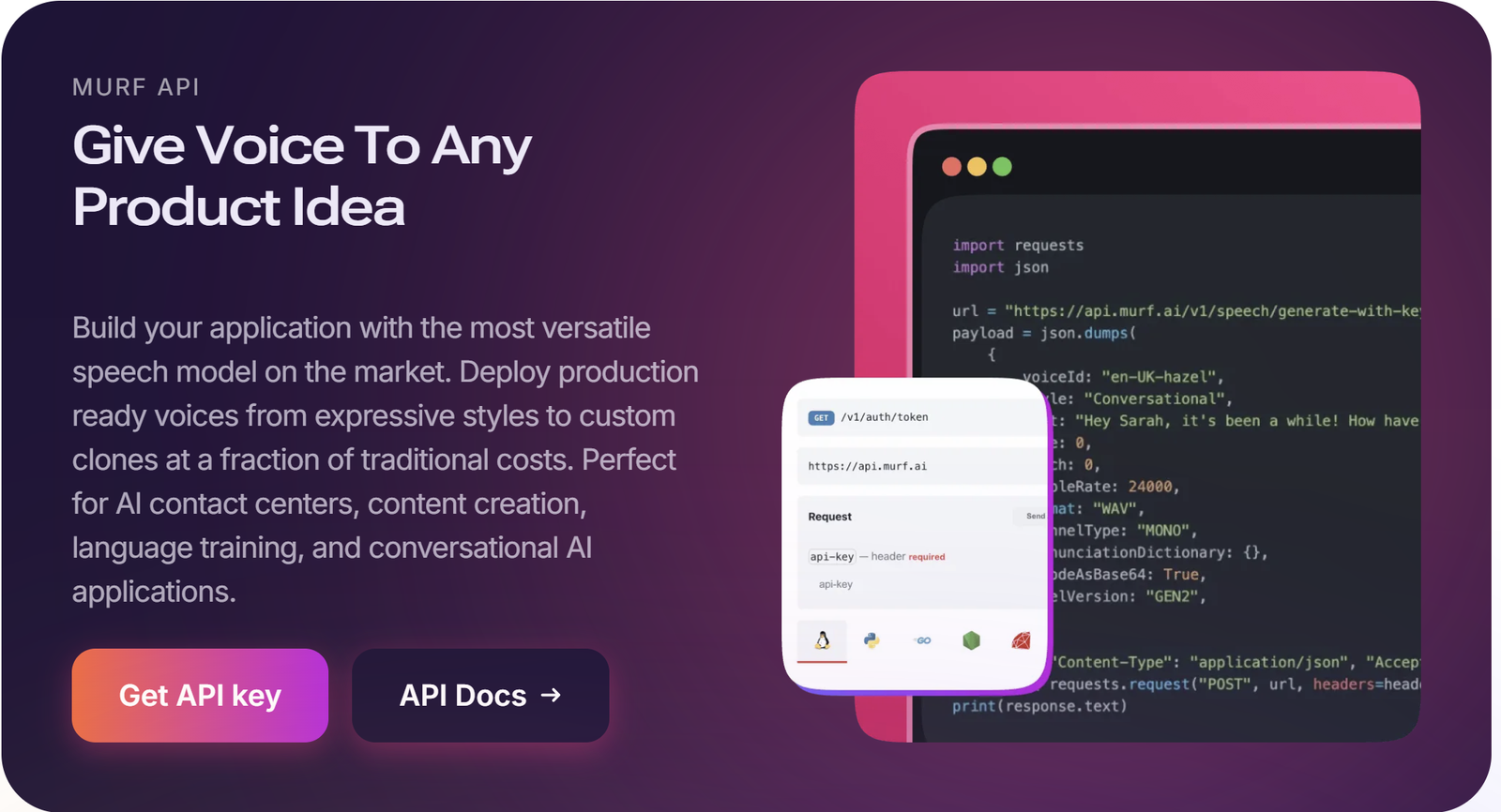
What People Are Saying
FAQs about murf aI text to voice

Want to explore more AI tools for content creation? Visit this blog on AI tools for SEO. Murf AI makes creating voiceovers easy and fun for everyone. Whether you need text-to-speech AI, AI text to voice, or AI voice generator software, Murf AI is the tool for you. With its features and positive reviews, it’s a trusted choice for all kinds of projects.


