
Powerful AI Video Editors to Transform Your Video Projects
Videos are everywhere these days! They’re a fun way to share stories, promote your ideas, and show off your creativity. But finding the right tool to make videos can be tricky. That’s where Filmora comes in.
- Easy to use for beginners, creators, and professionals.
- Packed with features that make editing simple and fun.
- Includes AI-powered video editors to save you time and effort.
In this blog, you’ll learn all about Filmora’s features and why it’s the best AI video editing software for creating professional-quality videos effortlessly. Let’s dive in and see how it can help you create amazing projects!
Key Features of Filmora
- Simple and Easy to Use
Filmora’s design is super simple. Everything is clear and easy to find, so you won’t feel lost. Beginners can start editing right away without frustration. It’s one of the most user-friendly video editing programs available today. - Drag-and-Drop Tools
Editing is as easy as dragging and dropping! Want to add a transition or effect? Just drag it onto your video. This feature makes Filmora perfect for anyone exploring video editing for beginners. - Advanced Tools for Creative Effects
Filmora isn’t just for beginners. It also has advanced tools like:- Motion Tracking: Follow objects and add effects.
- Keyframing: Create smooth, custom animations.
- Split Screen: Show multiple videos at the same time.
- Fun Effects and Sounds
Make your videos stand out with filters, transitions, and effects. You can also use tools like noise reduction and sound equalizer to ensure your audio sounds professional. - AI Features to Save Time
Filmora’s AI tools for video editing make creating content faster and easier. For example:- Auto-Reframe: Adjust your video for platforms like Instagram or TikTok.
- Auto Beat Sync: Match video clips to the beat of your music.
- AI Smart Cut: Automatically remove parts you don’t need.
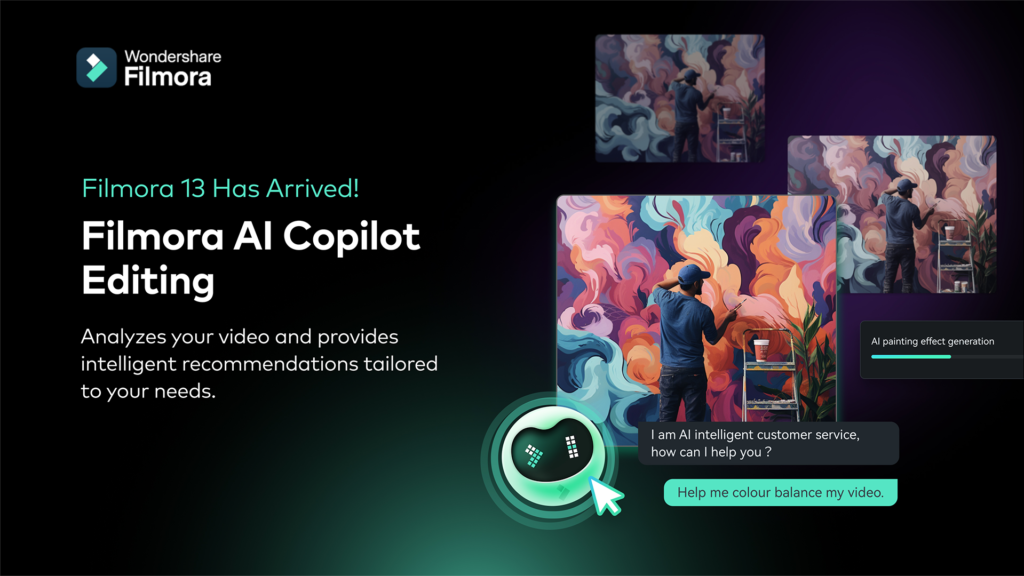
Unique Feature: AI Smart Templates
Filmora’s AI can create video templates tailored to your needs! It analyzes your clips, picks the best parts, and assembles a polished video. This makes it one of the best AI video editors for beginners and professionals who want to save time.
Comparison Chart: Filmora vs. Other Tools
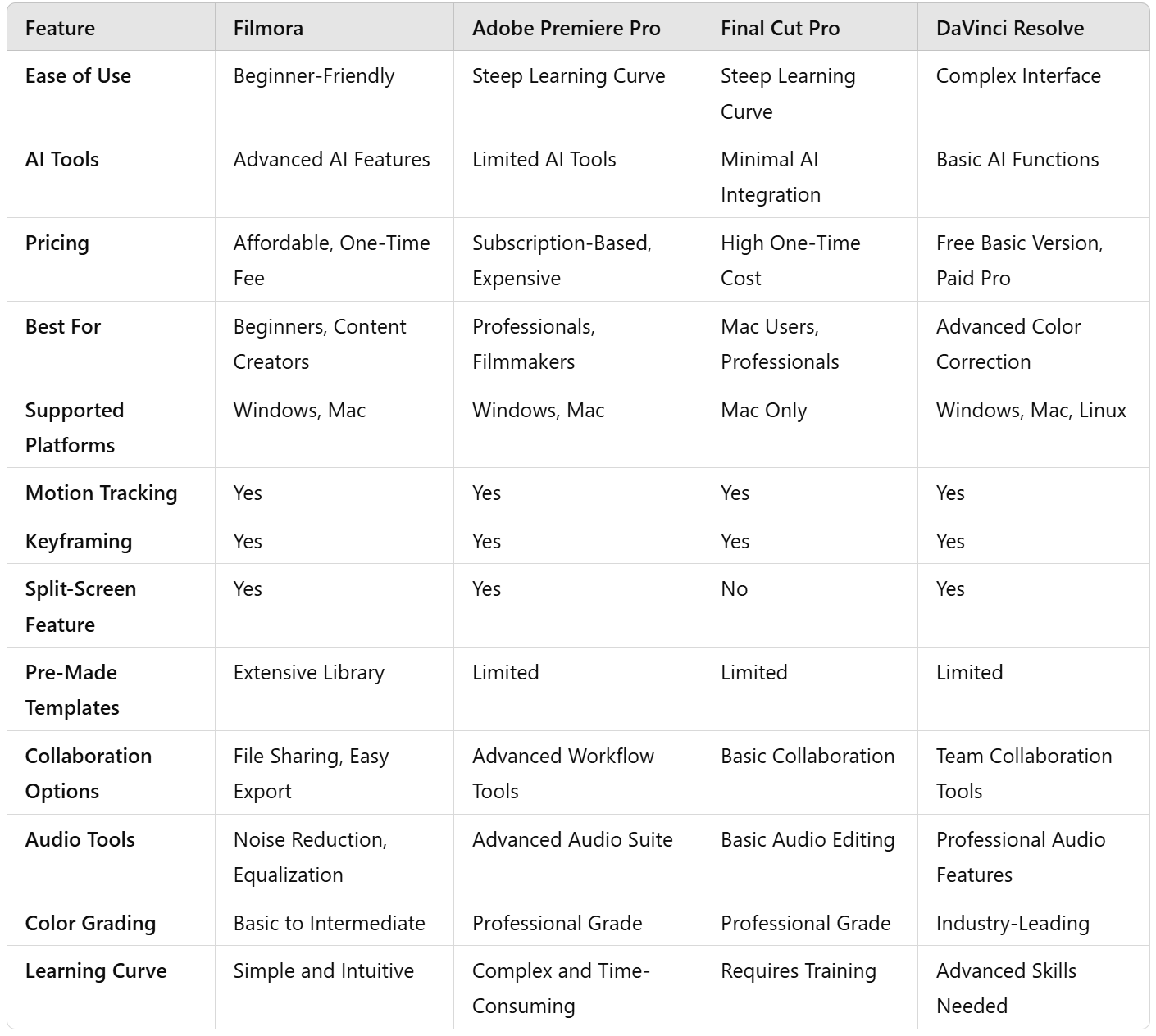
This chart shows why Filmora is great. It’s easy to use, packed with smart video editing tools, and doesn’t cost too much. Perfect for anyone who wants high-quality videos without the hassle!
Why People Love Filmora
Great for Beginners and Experts
Filmora is simple enough for beginners but powerful enough for pros. For example, a beginner can use templates to make a YouTube video, while an expert can use motion tracking to create a high-quality ad. It’s one of the best AI video editors for all skill levels.
Affordable for Everyone
Filmora gives you professional tools at a fraction of the cost of other editors like Adobe Premiere Pro. Many users save hundreds of dollars with this affordable video editing software while still getting amazing results.
Tools to Boost Creativity
With thousands of effects, transitions, and templates, Filmora gives you the freedom to create your dream video. It’s perfect for making YouTube intros, Instagram Reels, or any creative project. These smart video editing tools make your ideas shine.
Saves You Time with AI
Filmora’s AI tools for video editing handle boring tasks so you can focus on creativity. Features like Auto-Reframe and Smart Cut can save up to 50% of your editing time, helping you finish projects faster.
Perfect for Social Media
Whether you’re making videos for YouTube, TikTok, or Instagram, Filmora makes it easy to resize and optimize your clips. Auto-Reframe adjusts the size and keeps your subject in focus, making it the best video editing software for YouTube and other platforms.
Pre-Made Templates Save Time
Busy creators love Filmora’s templates. Just add your clips, and the software creates a polished video in minutes. It’s great for anyone looking for beginner-friendly AI tools for video editing that save time.
Professional Audio Tools
Good sound is just as important as good visuals. Filmora includes tools like noise reduction and audio equalizers to make sure your videos sound amazing. It’s an all-in-one solution for high-quality editing.
Try Filmora today and see how fun editing can be!

Who Should Use Filmora?
- Content Creators
Filmora is perfect for YouTubers, TikTokers, and social media stars. You can easily add effects and transitions to make your videos pop. It’s one of the top AI-powered video editors for creating engaging content. - Small Businesses
Need a promo video or a quick ad? Filmora makes it simple to create professional-looking content without hiring a team. - Beginners and Hobbyists
If you’ve never edited a video before, don’t worry. Filmora is super beginner-friendly and comes with tutorials to help you learn.
For a detailed review of Filmora’s AI features, check out this article. However, you can experience these features firsthand by trying Filmora today!”
FAQ: Questions About Filmora

You can also check out more tips in our guide: AI Video Editing Tools to Create the Best Masterpieces.
for more ai tools visit Daily AI Hub


